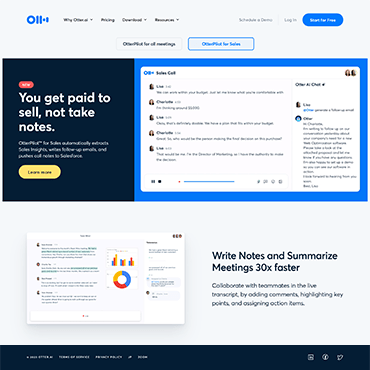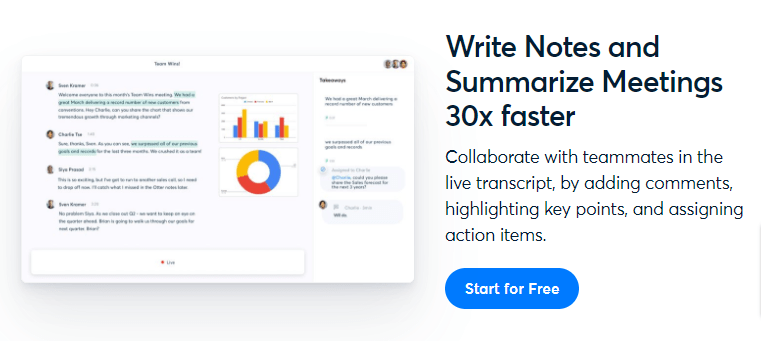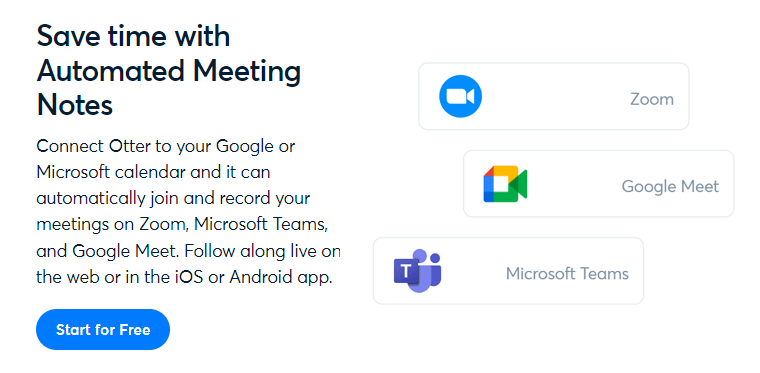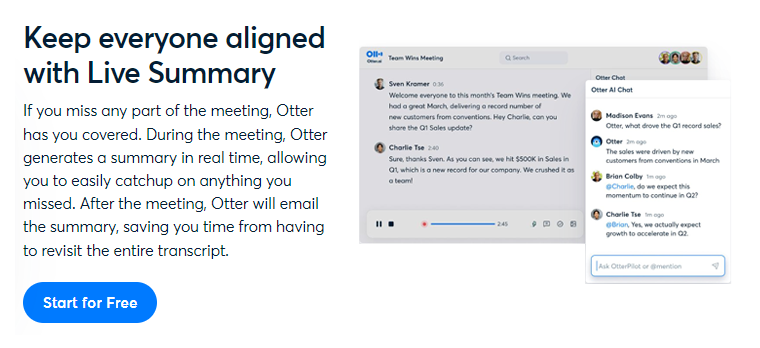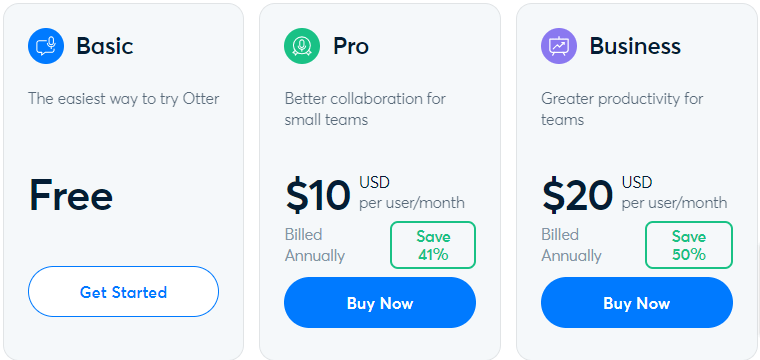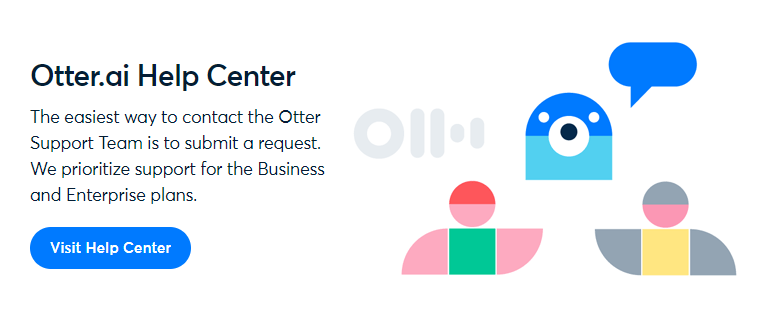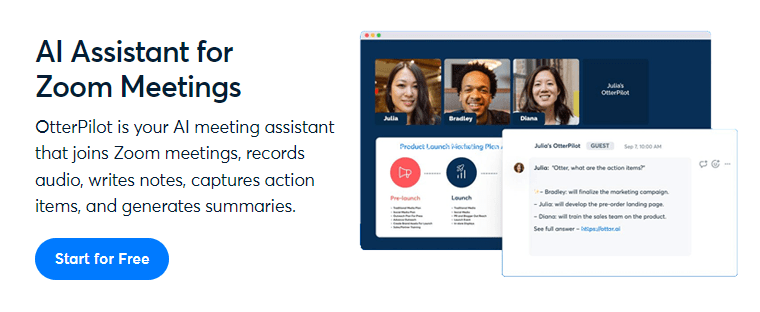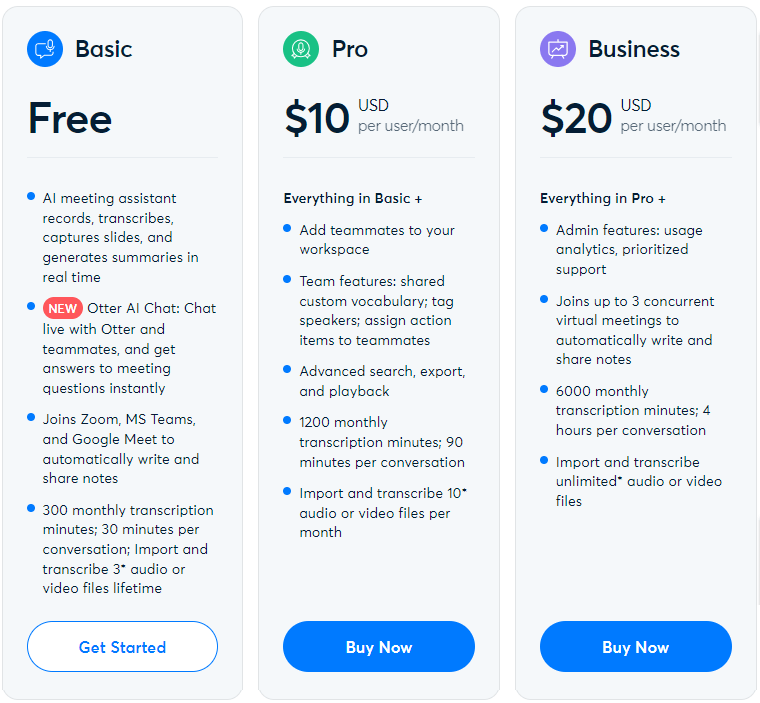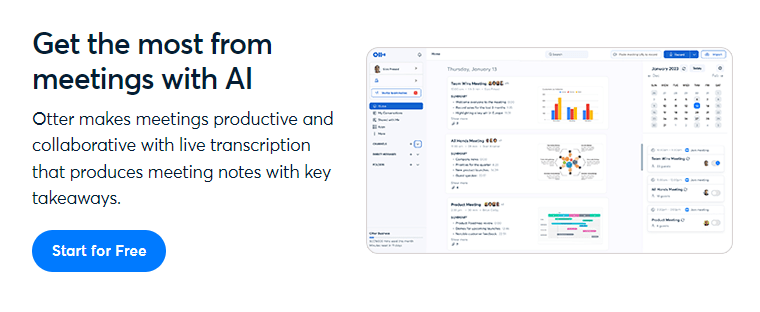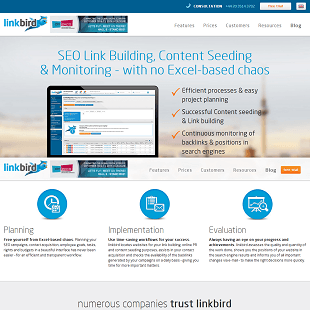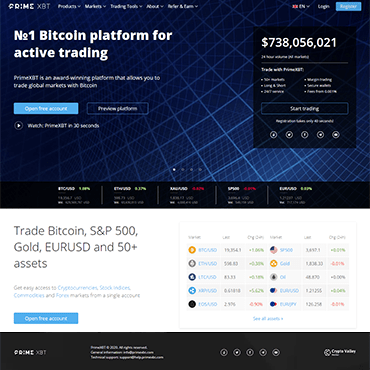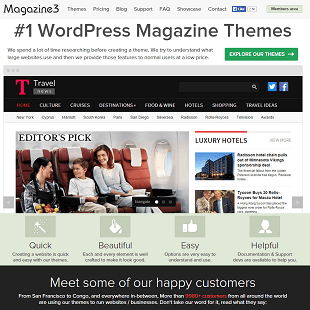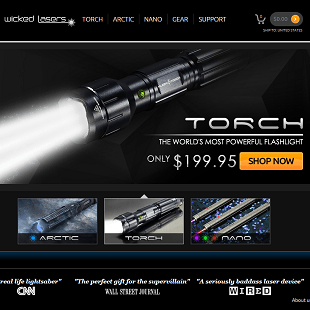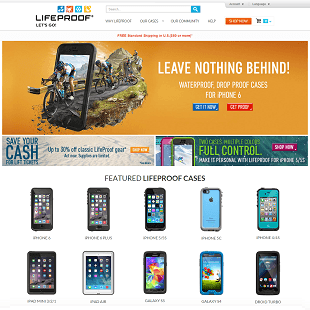If you’re looking for a way to transcribe your meetings, interviews, lectures, podcasts, or any other audio or video content, consider Otter.ai. It’s a software program that uses artificial intelligence and machine learning to provide automatic speech recognition and transcription.
But what exactly is Otter.ai, and how does it work? How can it help you capture, organize, and share your notes more efficiently? And what are the pros and cons of using it? Our Otter.ai review will answer these questions and more. We will also compare this software with a few alternatives and give you some tips on how to get the most out of Otter.ai.
About Otter.ai
Otter.ai is a technology company that develops speech-to-text transcription applications. From generating captions of live speakers to generating written transcriptions, this AI (conveniently called Otter) can do it all.
Otter.ai was founded in 2016 by Sam Liang and Yun Fu, two computer science engineers with a long history of working with artificial intelligence. The company has partnered with Zoom, Microsoft Teams, and Google Meet to provide transcription and note-taking services for video meetings.
The company also offers Otter for Education, a tool for college students to take notes during lectures, and OtterPilot. This new AI meeting assistant automates meetings and helps professionals save time and increase productivity.
Otter.ai uses proprietary algorithms to scour the web for audio segments that can be used to train its software and improve its transcription capabilities. The company claims to transcribe speech with high accuracy and speed, identify different speakers, extract keywords, and generate summaries. The company also says that it respects the privacy of its users and only accesses their recordings and transcriptions with their consent or upon their request.
Otter.ai is one of the leading companies in the field and has received positive reviews from its users, who include journalists, educators, students, entrepreneurs, and video producers.
Reasons To Join Otter.ai
Otter.ai is a powerful and innovative tool that allows you to record, transcribe, and share your conversations in real time. Whether you’re a student, a journalist, a business professional, or anyone wanting to make the most of your conversations, Otter.ai can help you easily capture, organize, and access your voice notes.
Here are some of the top reasons to join Otter.ai:
Live Transcriptions and Recordings
Otter.ai can transcribe your conversations on a Zoom call, a Microsoft Teams meeting, a Google Meet session, or any other platform. You can also import audio and video files for transcription or use the Otter app to record your voice notes on the go.
Take advantage of following along with the live transcript on the web or your mobile device and edit, highlight, comment, or search for keywords as you wish. Additionally, export your transcripts in various formats, such as text, audio, or video.
Machine Learning
Otter.ai uses advanced artificial intelligence and natural language processing to provide accurate and fast transcriptions. It can also learn from your voice and vocabulary to improve its recognition and customization over time.
Add custom words or names to your personal or team vocabulary to help Otter understand your specific terms and jargon. Otter can also detect different speakers and assign them names or labels for easier identification.
Tools Accessibility
Otter.ai integrates seamlessly with various tools and platforms you use daily, such as Zoom, Dropbox, Google Calendar, Microsoft Outlook, Slack, and more. Users can connect Otter to your calendar, and it will automatically join and record your scheduled meetings. You can also sync your Dropbox files, and Otter will transcribe them. You’ll also have the option to share your transcripts with colleagues or friends via Slack, email, or social media.
Security Management
Otter.ai takes security and privacy seriously and uses encryption and authentication to protect your data. You can manage your security settings and preferences by enabling two-factor authentication (2FA), setting up password policies, or controlling access permissions. Otter also offers prioritized support for faster response times and troubleshooting.
Collaboration and Productivity
Otter.ai is a transcription tool and a collaboration and productivity platform. Users can create groups and invite members to join your workspace, where you can share your transcripts, notes, comments, action items, and insights.
Otter’s live summary feature is also available to get a quick overview of your meetings’ main points and outcomes. Otter can generate sales insights, write follow-up emails, and push call notes to Salesforce for sales professionals.
Otter Pricing
To join Otter.ai, you can choose from three plans:
- Basic (free)
- Pro ($8.33/month)
- Business ($20/month)
You can also get a student or teacher discount for the Pro plan if you belong to an eligible group. To learn more about Otter.ai’s plans and features, visit their website or contact their sales team.
Customer Support
If you encounter any issues or have questions while using Otter.ai, rely on the customer support team to help you. Otter.ai offers different ways to contact its support team depending on your needs and preferences.
One of the easiest ways to contact Otter.ai’s support team is to submit a request through your Otter account. All it takes is logging in to Otter.ai on the web or your mobile device, then clicking or tapping your profile and selecting Contact Support.
You must fill out a form with your email address, subject, description, and attachments (if any). The more information you can provide, the quicker the support team will resolve your issue or answer your question. You may also submit a request through this form if you need help logging in to your Otter account.
Another way to contact Otter.ai’s support team is to search the Help Center for the answer to your question. The Help Center contains various articles and guides that cover topics such as getting started, using Otter, meeting settings and recordings, Otter Enterprise, Otter Workspaces, integrations, account settings and billing, and announcements.
Browse through the categories or use the search bar to find the relevant information. The Help Center also features some of the most frequently asked questions that may address your issue or query.
Otter.ai’s support team is available 24/7 and prioritizes support for the Business and Enterprise plans. However, it does not offer phone support now but hopes to provide additional ways for customers to reach them in the future.
How Does Otter.ai Stack Up Against Competitors?
Otter.ai, Descript, and Rev are all tools that can transcribe audio and video files into text. However, they have some differences in features, pricing, and quality.
Features
Otter.ai offers live transcription and recording for various platforms like Zoom, Google Meet, Microsoft Teams, and more. It also integrates with other tools like Dropbox, Slack, and Salesforce. Otter.ai can also detect different speakers and assign them names or labels.
Descript offers live transcription and recording for Zoom but not other platforms. It also has a feature called Overdub, which allows you to edit audio by typing or using your voice. Descript can also detect different speakers, but you must train the speaker profiles first.
Rev does not offer live transcription or recording, but it can transcribe audio and video files you upload or import from other sources. It comes with a feature called Captions, which allows you to create subtitles for your videos. Rev does not have speaker detection or labeling.
Pricing
As mentioned, Otter.ai has three plans: Basic (free), Pro ($10/month), and Business ($20/month). The Basic plan gives you 600 minutes of transcription per month, the Pro plan gives you 6,000 minutes per month, and the Business plan gives you ten users and 6,000 minutes per user per month.
Descript has two plans: Creator ($15/month) and Pro ($30/month). The Creator plan gives you unlimited projects and collaborators, 10 hours of transcription per month, and basic editing features. The Pro plan provides unlimited transcription, advanced editing features, and Overdub voice cloning.
Rev charges $1.25/minute for transcription, $1.50/minute for captions, and $3.99/ minute for foreign subtitles.
Quality
Otter.ai uses advanced artificial intelligence and natural language processing to provide accurate and fast transcriptions. It can also learn from your voice and vocabulary to improve its recognition and customization over time. Add custom words or names to your personal or team vocabulary to help Otter understand your specific terms and jargon.
Descript also uses artificial intelligence to provide accurate and fast transcriptions. However, it may need help to handle complex or technical terms as well as Otter.ai. You may also need to correct some errors or typos in the transcript.
Rev uses a combination of artificial intelligence and human transcriptionists to provide accurate and high-quality transcriptions. However, delivering the transcript may take longer than Otter.ai or Descript.
Based on this comparison and contrast, Otter.ai is the best option for transcription because it has more features, more affordable pricing, and better quality than Descript or Rev.
Final Thoughts
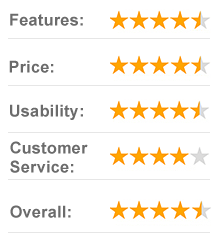
Otter.ai is a tool that can help you record, transcribe, and share your conversations in real-time. It has many features, integrations, and benefits make it stand out from other transcription tools.
It is also affordable, accurate, and secure. If you are looking for a tool to help you make the most of your conversations, Otter.ai is the one for you. Join Otter.ai today and see how it can transform your voice notes into valuable insights.