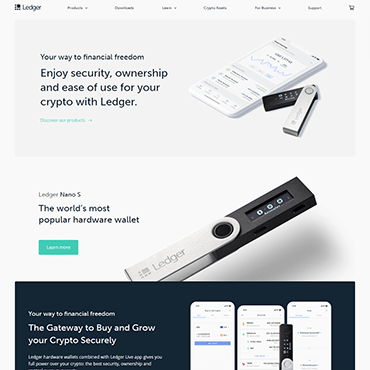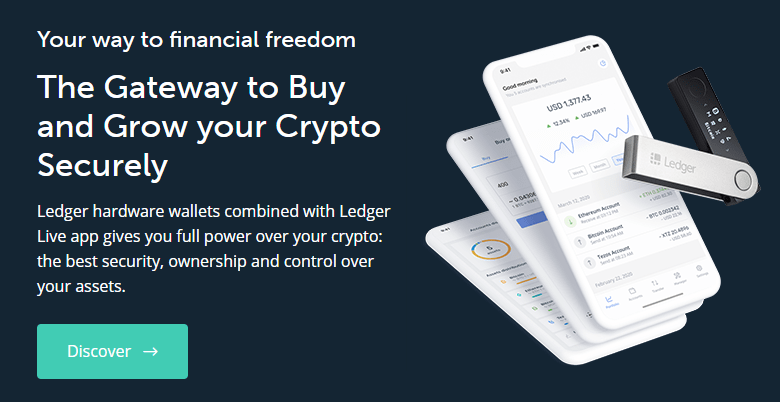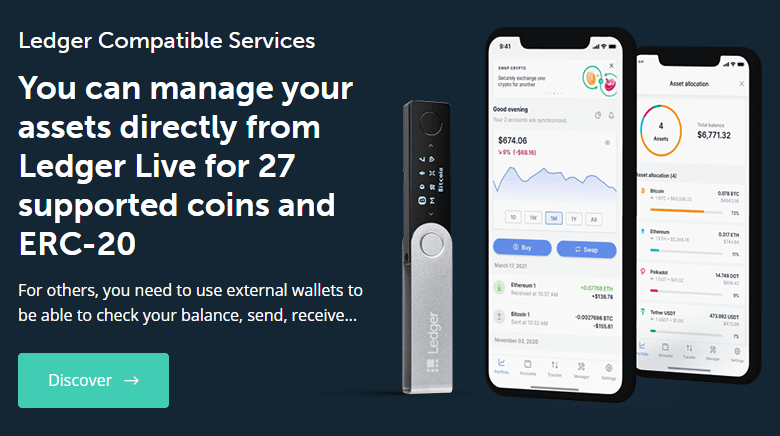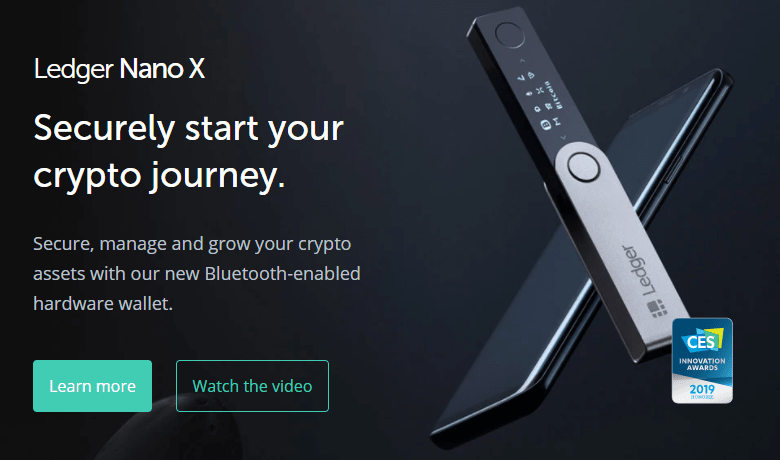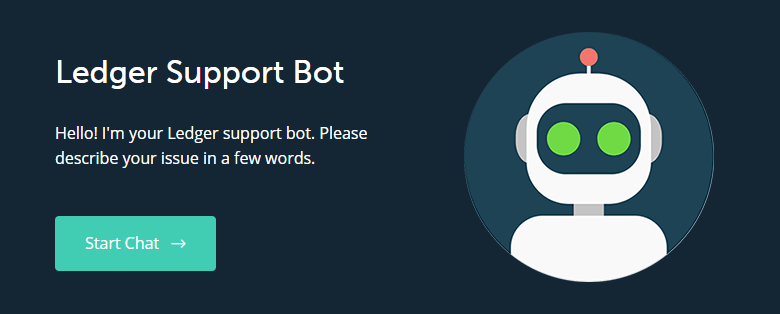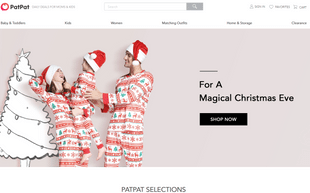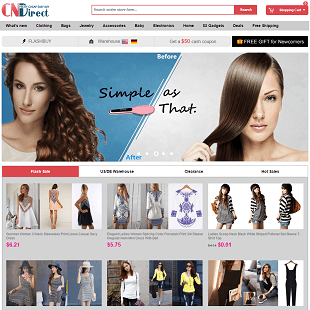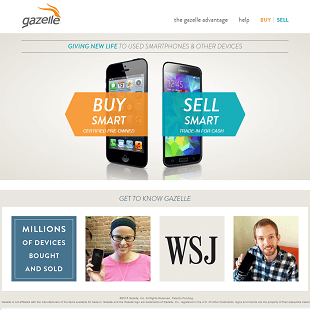Cold wallets, also called offline storage, are picking up speed in the crypto community as companies are breached and hacked, resulting in millions of lost or stolen crypto, money, and accounts.
Ledger is the leading brand when it comes to offline storage, but is it right for you?
Read on to find out more about Ledger.com, its features, who it is best for, compatibility, and much more.
About Ledger.com
Founded in 2014 in Paris, France, by eight experts with security, crypto, and entrepreneurship backgrounds—Ledger is now widespread within the crypto community to protect their assets.
They had one goal, to help others around the world with security solutions for blockchain applications.
Ledger developed their own technology called BOLOS which uses a secure chip for their wallet line or another hardware for enterprise solutions.
Today, Ledger has sold over 1.5 million hard wallets and has clients in 165 countries.
Top Features of Ledger
This section will discuss the top features of Ledger, such as its design, functionality, security, applications, and more.
Design and Accessories
At a glance, the Ledger looks like a USB.
There is a display screen to view your transactions and two navigation buttons. The navigation allows you to pin code and backup passphrases.
The stainless steel cover protects the device and increases its durability.
Additional accessories that come with the product package include:
- USB Cable
- Keychain
- Instructions
- Lanyard
- Recovery Card
Security
Before, Ledger used to have an anti-tamper seal but argue it is easy to replicate. As a result, they now use a Roof of Trust.
To access your crypto, you must first establish a pin code. Ensure you know the correct code because if it is wrong three times in a row, the device will wipe itself.
To confirm payment, you must press the two buttons on the device simultaneously, which also prevents you from fraud.
People are looking towards cold wallets such as Ledger because they are less likely to be breached than wallets on a computer. Storing your offline keys creates a more secure environment and closes off hackers, who can tamper with devices only if connected online.
When you receive a Ledger, you are given a recovery phase card. You write down 24 words as a backup passcode to recover your crypto if you lose your device on this card.
Application Interface
Once you connect the Ledger to your computer, you will use the Ledger Live desktop application. All operating systems work with Ledger.
The Ledger Live is easy to use and navigate, with a simple interface and menu containing the following:
- Portfolio
- Accounts
- Send
- Receive
- Buy/Sell
- Swap
- Lend
- Manager
Once you send or receive crypto from someone, you can “Star” them to remember their address without copy and pasting or typing it manually.
Mobile App
The mobile app is also Ledger Live, available on iOS and Android. You can view all of the same information as a computer and easily send, receive, and track your crypto.
Supported Coins
Ledger supports the latest coins, with 27 coins overall and over 1,500 tokens. They continually update their firmware to add more compatibilities, making it important to keep up-to-date with the software once it’s released.
Ledger Devices
There are two Ledgers available: Nano X and Nano S. Let’s look over each of their features, similarities, and differences.
Ledger Nano S
Ledger Nano S is the more affordable Ledger and a best-seller. You can store up to six apps, and best for people who want to store their favorite crypto.
The Nano S is functional on any computer, but you can only use Ledger Live on mobile if you are on an Android device.
Over time, Ledger created the Nano X, which has more capacity, connectivity, options, and compatibility with iOS on mobile.
Ledger Nano X
Ledger Nano X is a new, bigger version than Nano S. Since crypto has emerged, new coins are added yearly. Ledger has adapted by bringing a device with more capacity and connectivity.
The Ledger Nano X can hold up to 100 apps instead of Nano S holding six apps. It also has Bluetooth connectivity to connect more efficiently to mobile devices. The Ledger Live is also compatible with both iOs and Android.
The Nano X also has a Type-C USB faster than the micro-B from the previous version.
Lastly, the Nano X is double the weight and slightly larger than the Nano S. It also has a battery life of up to 8 hours, while the Ledger does not have any standby time noted.
One drawback is the price, where it is double the price of Nano S.
How to Set Up a Ledger Wallet
Luckily, setting up a Ledger is easy. All you need is a computer and the USB that came with the package. Depending on which device you got, you will also set it up on mobile, as Ledger Nano S is compatible with Android only, while Ledger Nano X is compatible with both iOS and Android.
You can set up your Ledger in about six steps:
- Using the USB you received, connect it to your Ledger and plug in the USB to your computer.
- You will receive a prompt on the device screen to “Configure New Device?.” From there, set up a pin code, and confirm by pressing the two buttons simultaneously.
- A recovery phrase will be displayed. You must write it down neatly on your recovery phase card. Consider writing it down in multiple places, as it is important to recover the backup of your wallet because you will not recover your funds otherwise without this phrase.
- The device will ask you two random words to confirm the phrase.
- Download Ledger Live on the computer by visiting the official Ledger page. Install the app on your Android or iOS.
- Install apps for your crypto coins, and create a password for each. Create a wallet address for each application. Begin sending, receiving, and holding!
How to Receive and Send Funds
You must download the Ledger Live app to access accounts to send and receive crypto.
To send crypto:
- Click send in the app and select the account you wish to debit
- Enter amount to send
- Choose networking fees
- Verify transaction
- Press both buttons on the device to confirm
To receive crypto:
- Click receive on the account page on the Ledger Live App
- Choose the account to receive
- Open the Ledger Live App and generate an address
- Verify address and press both buttons on the device to confirm
- Copy address and share with sender
Who is Ledger Best For?
The Ledger is best for serious investors in crypto. Breaches occur on the biggest platforms, as millions hold their crypto on soft wallets depending on the service they use, such as CoinBase or Gemini.
However, Ledger allows you to physically protect your crypto. Using a pin code and pressing two buttons on the device stops hackers from infiltrating software to steal crypto, safeguarding your account.
Many people use software wallets because they tend to be free, while buying a Ledger will be around $59 to $120. Unfortunately, some desktop wallets disappear after low support or get hacked.
If you invest in multiple cryptos, the Ledger Nano X is the best option, as it allows up to 100 different apps.
Ledger Costs and Fees
Wallet fees are based on the crypto, not Ledger. For instance, XRP requires a 20 XRP fee once you open a wallet. That 20 XRP cannot be withdrawn or recovered once the wallet is open.
Also, networking fees are applied depending on the cryptocurrency and not Ledger.
The only cost for Ledger is the device itself and any accessories if you lose them aside from the package you receive.
Customer Support
Ledger provides responsive email and social media customer support via Twitter. They do not have phone support.
Ledger has a support section covering how to install, troubleshoot, and displays frequently asked questions.
They have a chatbot where you can send an email regarding any issue you have. They respond within 2 to 4 business days. Their customer service can speak English and French.
Their support hours are Monday through Friday, 9 AM to 17 PM CET.
Final Thoughts
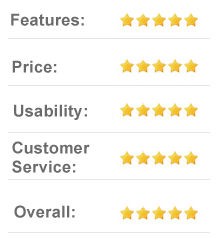
Ledger.com provides crypto-enthusiasts, both new and advanced, with an option to store their assets offline.
Ledger is one of the most significant brands in the crypto industry, providing secure solutions with their Ledger Nano S and Ledger Nano X.
Depending on how much crypto you plan to own, there is an option for you at Ledger.com. If you want to hold Bitcoin, Ethereum, or four other cryptos, you can use the Ledger Nano S.
However, if you are involved in acquiring multiple cryptos and plan to own more than ten different coins, the Ledger Nano X is a better choice.
While Ledger Nano S is the more affordable option with less capacity, those in the crypto space are in for the long haul, where Ledger Nano X looks like a solid investment.
Overall, crypto is susceptible to data breaches, hacking, malware, and incompetent desktop wallets online. Having cold storage keeps you more in control and gives hackers fewer chances to breach your accounts.