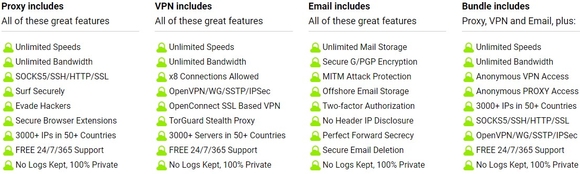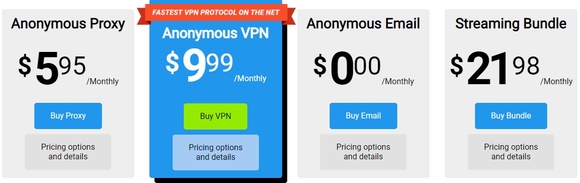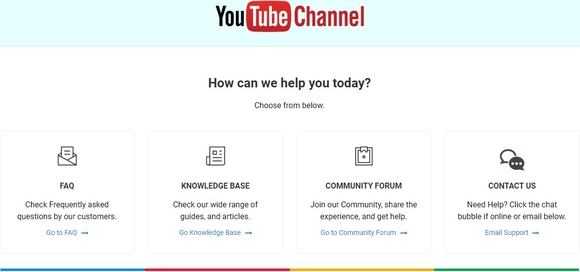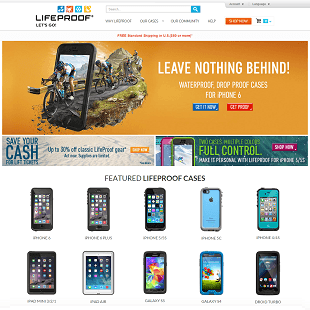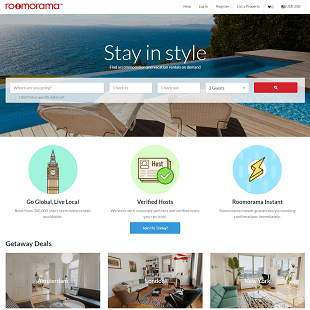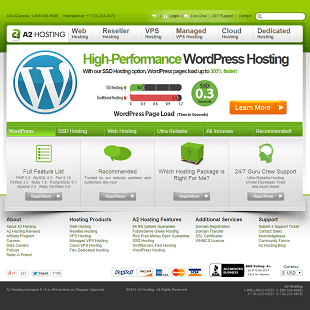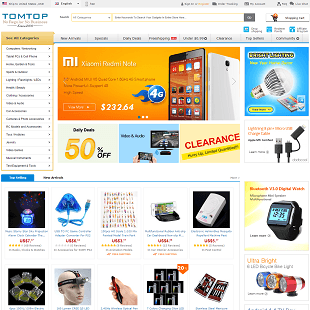Instead of exposing your IP address and revealing your geographic location, those nosy third parties get sent on the wrong trail. With a virtual private network (VPN), your IP gets rerouted safely through one of thousands of servers. Thus, it appears you are elsewhere, even in another country. Plus, the VPN stops your service provider from monitoring your online activities.
Keep in mind, whatever you’re doing online is still visible to a VPN provider, so it’s critical to pick a reputable service that won’t turn around and sell your data. Sort of defeats the whole purpose, right? So, let’s look at TorGuard.net and see how it stacks up.
TorGuard.net Features
First, let’s note that TorGuard is not related to the Tor Project, which is open-source software for enabling anonymous communication. Instead, the word “Tor” in TorGuard is a nod to torrenting, a way to share files peer-to-peer (P2P) with other users of an app like BitTorrent.
Torrenting and P2P
Thus you can get a good idea that TorGuard is a good choice if you want to use BitTorrent to share files like books, music, and documents. TorGuard allows torrenting and the similarly-named BitTorrent software. If you want to share files, TorGuard offers attractive upgrades that other VPN services do not.
If you are sharing files for your business, there are numerous comprehensive packages for multiple users and email accounts.
Works on All Platforms, Operating Systems
TorGuard works on any OS, including Windows, Mac, Linux, Android, and iOS. So regardless of what smartphone or another device you use, you’ll be protected.
On your mobile devices, the recently improved apps are simple-looking and not particularly new-user friendly. The look and feel may appeal to more advanced and technically-minded users.
Dedicated IP Addresses
With TorGuard.net, you can purchase a static, dedicated IP address, unlike many other VPN services. The IP address doesn’t reveal your true location but is unique to you and not shared with thousands of other users.
Having your own dedicated IP can come in handy when using streaming services like Netflix because often those services block VPN users. Thus, the service recognizes you each time you log in and won’t flag your account.
Other important reasons to consider your own virtual IP is for gaming online as well as banking. If you seem to have a different IP each time you log in, that understandably creates security questions.
Fortunately, online services are looking out for their customers’ security, but that means an ever-changing VPN could be a pain. You can avoid security checks and conduct business as usual with your dedicated IP, which identifies you but not your location.
10Gbit Network
Whenever you use a VPN, it can slow down your internet speed as it routes through distant servers. For those who want to share files through torrenting, this could be a big problem. So, TorGuard offers 10Gbps VPN Servers for an extra cost. Then, you can get the fastest download or upload speeds.
For most people, the extra cost may not be worth it, but for those who regularly share files, this is another reason to choose TorGuard.net.
Supports OpenVPN and Other Protocols
TorGuard offers multiple protocols to create an encrypted tunnel to the internet. Most users will want to use OpenVPN, although the name seems contradictory. OpenVPN is an open-source protocol, which opens it up to the highest level of scrutiny to VPN experts the world over. Thus, vulnerabilities and bugs are less likely to appear, and you get the best security.
Another bonus is that TorGuard offers a Custom OpenVPN Configurator. This tool can come in handy for easily configuring your dedicated IP address to multiple addresses.
As for the other protocols, there are stealth protocols designed to prevent services from blocking VPNs. Advanced users will welcome options like these.
Spoof Your Location from Thousand of Servers
Generally, the more stable servers a VPN provider offers, the better. Plus, the option to choose servers in multiple countries means you can use the service even in countries with oppressive internet policies.
Keep in mind, VPN will work faster by choosing a relatively nearby server. So when you are traveling abroad, those servers in faraway lands become vital. Today, TorGuard provides servers even in oppressive places like China.
Note: TorGuard had to remove Russian servers in 2019. Other locations include Hong Kong, Canada, New Zealand, and India.
All in all, there are over 3,000 servers available, which means you’re less likely to experience slower bandwidth as you surf along with thousands of other TorGuard subscribers.
No Data Logs
TorGuard.net claims it does not log your data. Instead, it profits from subscriptions. Although there are many free VPN services available, many times, they could benefit from selling the data you are trying to protect. It’s another case of getting what you pay for.
In the event of a court-ordered ruling, the company states they would be forced to hand over blank hard drives. However, they maintain the drive would only contain the operating system, not your data.
The company is based in Nevis, West Indies, and headquartered in the U.S. Its location could be considered a drawback by some due to varying privacy laws.
Eight VPN Connections Per Account
Standard with an Anonymous VPN subscription, you get eight simultaneous VPN connections. Thus, you can connect up to eight devices like your smartphone, laptop, and router with the same account. Each additional simultaneous connection will cost an extra fee.
Also, you can upgrade to business accounts for more connections, but the price is quite a bit higher.
Automatic Kill Switch
It might sound intimidating, but the Kill Switch is a must-have feature. Simply put, it means if your VPN is interrupted, your connection won’t revert to an unencrypted transmission and expose your IP address.
Plus, there is an app kill list that can customize. If your VPN stops working, the applications you add to the list will automatically close as well.
Ad Blocker
There is an Ad Blocker included with TorGuard, which you can enable in the app settings. The instructions for how to do this could be confusing for beginners and is different for devices on PC, Android, and iOS.
Proxy and Email
Although the main draw for TorGuard is the VPN, you can also get an Anonymous Proxy that functions in a similar way to a VPN. Using the Proxy, you can access geo-restricted content.
Note: A Proxy doesn’t secure 100 percent of your internet access like a VPN, only software, such as that for torrenting. The Proxy configures individual applications to cloak your IP address.
With included stealth features, you can access content behind firewalls and in countries that restrict internet users.
You can also open a free anonymous email account or upgrade to access more encrypted storage, apps, and other advanced security features.
TorGuard.net Charges and Costs
The lowest cost is for an Anonymous Proxy, starting at $5.95 a month. As noted, most users would prefer the security of a VPN, which starts at $9.99 a month and allows up to eight connections.
For those who want to use the service mainly for streaming and torrenting, the Streaming Bundle with dedicated IP starts at $21.98 a month. However, with an annual plan, the monthly cost is much lower at a little over ten dollars a month.
For most, the basic Anonymous VPN account should suffice, and it has plenty of features aside from dedicated IPs. You will need to consider how important this feature is to you before you subscribe.
From there, you could upgrade to a business account starting at $69 a month.
Possible Improvements for TorGuard.net
No service is perfect, but TorGuard holds up well overall. As far as areas of improvement, one would be the app interface, which varies depending on your operating system (OS).
If you are a tech nerd, the simple interface with lots of drop-down options may be ideal. However, for beginners, this could be off-putting at first. For many, they will have to set aside considerable time to navigate set-up and app installation, including a separate OpenVPN app and apps for Android or iOS smartphones.
For beginners, the site does not differentiate clearly between a Proxy and VPN on the home page. So many people may be left wondering which one they should choose and how they are different. They do address this in a FAQ and a separate post.
Another improvement for beginners could be to make enabling Ad Blocker easier.
Customer Support
As for customer support, TorGuard.net has the features you want, including live chat, a toll-free phone number for the United States, and the usual ticketing system. These are features not included with some other major VPN providers and could be pivotal in choosing your service.
For most, the easiest way to resolve issues is likely though the chat window. However, if you prefer, there are plenty of YouTube videos, a forum, and a knowledge base.
Is TorGuard.net Right for You?
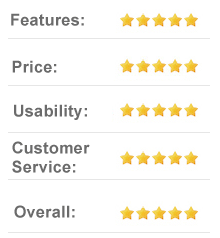
Considering all the features, TorGuard.net could be a wise move for securing your internet privacy. However, it might not be ideal for beginners, with plenty of options for tech-savvy users who want to torrent files.
Three outstanding features are the option to buy dedicated IP addresses, fast speed, and strong customer support. Plus, the company’s dedication to customer privacy looks very good, indeed. So, this could be the right choice, depending on your unique needs, budget, and computer skills.